Printer Trouble
shooting:
Website trouble shooting of a printer failing to print or has a jam.
As you can see from this trouble shooting service it gives
you a list of what might be the problem that the printer has, from paper jams
to the printer being slow all we need to do is click on what problem we have to
get an answer from the manual.
As you can see on the
left we have the first line one on solving the problem of a printer not
printing, straight forward bullet point’s help create an easy to follow and
read giving clear instruction on what you the user needs to do, these will
solve most peoples issues unless there is a more underlining problem.


If you continue to
have problems there is a website for the printer under hp, support people able
to give advice on what problem might be affecting your printer.
The small things
might be the things in which trip people up something as small as not enough
ink or it not being turned on, it’s best to check your printer that everything
is set up all the lights should be on if they are red it is either off or running
out.
This trouble shooting is for an HP printer if yours is of a
different type there will be manuals on the internet or ones which came with
the printer.
Chat room to ask questions to a person on the other side live to find out how to fix an issue.
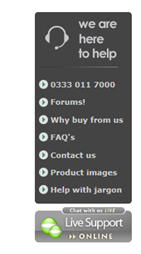
 Contact information for the
user to use under contact us so you have the telephone number and email address
Contact information for the
user to use under contact us so you have the telephone number and email addressInternet computer troubleshooting.
Manual on how to fix a problem that might be with the computer/ internet given with the router sent to the house on how issues with the internet can eb solved.
Installing or downloading something from the internet
sometimes we can get problems errors is you will these three option can help
using one of the three internet provides Explorer, Firefox or Chrome to
download, option two is key as outdated Java might not let you on most things.
A desktop App is a quick and easy way for people to download from.
These might be the problems causing an issue with downloading on the internet, a virus is most of the causes if it is a safe site you shouldn’t get this message, a virus scan fail will deem the website unsafe, a network error is something to do with your connection or the server giving the information.
Authentication to some website might throw people of as they
might need a code or password.
A forum to help those who have issues but arent getting the issue fixed by techincal support, forums are of people who might have similar problems and the ways in which they fixed the problem.










Thank you for helping people get the information they need. Great stuff as usual. Keep up the great work!!! subzero refrigerator repair
ReplyDelete