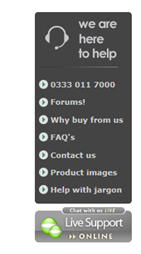1.
What is processed first in the system boot process
The BIOS operating system components of the
hardware must be working, there has to be no failures in any of the three
elements otherwise the booting sequence will fail. The CPU will initialise when
triggered by events of clock ticks generated by the system clock, part of the
CPU initialization is from the systems ROM which stores the instructions on the
power-on then the self-check of POST and the CMOS Ram if it doesn’t detect
failure then the CPU will full initialize.
2.
Where do you locate the current BIOS version ID?
Go to your starting menu once
there, click on the run or find it with the use of the search program and
files, once in the run type in the msinfo32 once you have done this will open
the system information then you can click on the BIOS/Date to see what version
of the BIOS Version you have.
3.
What is the CMOS battery?
The CMOS battery is like a time clock within the
computer recording down the data of the time and memory inside the computer
meaning once the computer has been turned off it will still remember, meaning
your computer wouldn’t lose track of time.
4.
What should you do after replacing a CMOS battery?
First thing to do is go into the BIOS to change the settings of the date
and time to get the computer back on the normal time it should be running at.
5.
What is ATAPI
ATAPI is an interface between
your computer and the CD-ROM drivers and backup drivers; it provides the
commands to use the CD-ROM and the tape backup so your computer can use the IDE
interface controllers.
6.
ATAPI is a standard for what?
The standard for ATAPI is a interface which controls new devises
examples like SATA, it allows information to be shared through the CD-ROM and
backup drives.
7.
What would be the first step in diagnosing a
computer that will not boot-up that was running fine the day before?
Listen to the beep of the
computer, if you can’t hear it you might have to change your BIOS settings, if
not then your PSU might have a fault and will need to run a test to see.
8.
What could be probable causes of a computer where
the speakers are working intermittently?
Check the drivers of the
computer, make sure everything is up-to-date, if it doesn’t allow you to then
change the drivers, if this isn’t the problem then it could be down to the
sound card that may have a fault.
9.
What is the function of the bootstrap loader?
The function of the bootstrap is a software that must be loaded before
other software can be loaded the bootstrap is held in the ROM, it reads the
hard drives allowing the os to keep running.
10. What is the best
way to keep a system cool?
There are many ways to keep the
system cool like, intercooling which is expensive or using the fans, fans are
cheaper and will provide a good source of air through the computer (Air Flow) also
upgrading your CPU by changing it.
11. Which chip on a
motherboard can be updated through the use of software?
The chipset drivers can be
upgraded to help improve the computers running speed e.g. the system
performance you can download better drivers through software like GEFORCE which
updates the computer drivers to the newer version.
14. Most modern motherboards contain at least one ISA slot. Why?
The industry standard architecture, it is
no longer used much in a modern computer as now a days we use a PCI and the ISA
uses different peripherals as the PCI.
15. What are the main features of SDRAM?
The SDRAM is like the DRAM but
has a synchronised interface, it lines up the sync with the DRAM to allow the
inputs to respond.
16. What is the PCI bus?
The PCI is an extension
of the system which allows you to use video cards and allows the computer
system to run at the same speed required. The PCI also allow connection to the
CPU.
16. What is the maximum throughput of the PCI bus?
113MB per second 8-bit 266 34-bit
and 533 for 64-bit
17. What is chip creep?
Chip creep is an issue normally
found in older pc’s you have top open the case to put them back in as they
would push loose.
18. What causes chip creep?
Because of the expanding during
the system when it heats up and cools down it makes the chip creep loosen
through thermal expansion.
19. Give an example of an IDE drive?
IDE are for older drivers and
disk drives the modern version is now SATA a more updated version which has
taken over.
20.What is the Windows System Registry?
A data base which stores settings
and option within the Microsoft windows os it contains low level os system
components to allow applications to run on the platform. The windows registry
is the configuration of settings.